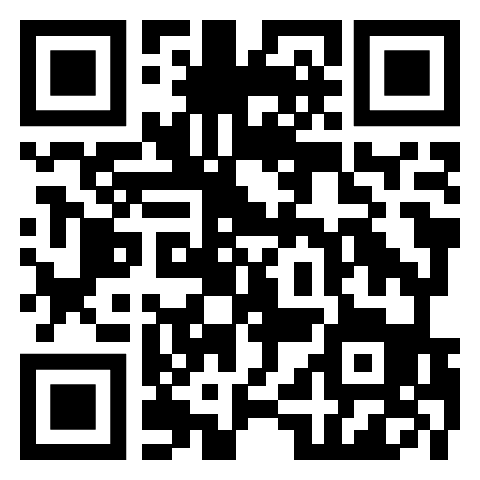What is KresusConnect?
KresusConnect represents a transformative bridge to the vast opportunities of the Web3 landscape. It’s a cutting-edge tool within the Kresus ecosystem, meticulously designed to provide our users with direct and unswerving access to third-party sites, all while maintaining top-notch security. This is made possible by the integration of a dedicated KresusConnect button within dApps. This seamless transition ensures that Kresus users will exclusively utilize KresusConnect, streamlining their Web3 interactions. By facilitating integration to top decentralized applications, it elevates user experiences and fuels the advancement of the broader Web3 ecosystem
Why did we create KresusConnect?
KresusConnect is born from our commitment to enhancing the Kresus experience. We’re building this innovative tool not only to empower our users with direct and secure connections to third-party sites but also to offer the unique capability to create wallets seamlessly from any third-party platform, allowing any user to quickly begin transacting within the dApp ecosystem. Simultaneously, we aim to solidify Kresus as the preferred wallet partner for leading dApps, championing innovation in the Web3 landscape, and creating a win-win scenario for our users and the broader ecosystem. Our mission is to bridge the gap and lead the way in the ever-evolving world of decentralized digital experiences.
The Kresus Super App
- Cutting edge security. Total transparency
- Easy to set up. Impossible to get locked out
- A dynamic place to learn, collect, and connect
Get it now. Scan the QR code

How to integrate KresusConnect to your Dapp
Adding KresusConnect to your dApp is a straightforward process that can significantly enhance your users’ experience while also introducing a new user base to your project. To get started, simply head over to our NPM package, where you’ll find detailed instructions and documentation. Integrating KresusConnect takes only minutes and opens the door to secure and direct connections for your users, elevating the trust and functionality of your decentralized application. Plus, by integrating KresuConnect, you can also take advantage of the Kresus Affiliate Program as an add-on. This program offers exciting opportunities for partners to benefit from their involvement. To delve into the specifics and discover the full scope of benefits this program has to offer, we invite you to explore our dedicated blog post that provides a comprehensive overview of the Kresus Affiliate Program.
KresusConnect Integration steps
Here’s a brief 8-point rundown of the integration steps for Kresus Connect. For detailed instructions, refer to our official documentation here.
- Installing Kresus Connect: Begin by installing Kresus Connect via yarn or NPM
- Obtain Project ID & Campaign IDs: Sign in or sign up on WalletConnect Cloud, create a project, and copy its Project ID. Email us at [email protected] with the Project ID and other details to set up marketing and campaign IDs.
- Setting up Kresus Connect SDK: Prepare your development environment by setting up the necessary prerequisites.
- Connect to Wallet: In your App.tsx file, add code to display a QR code for users to connect their wallets.
- Displaying Wallet Address: Easily display the wallet address in your application with a single snippet of code.
- Switching between Chains: Support multiple networks by adding them as optional namespaces. Code examples and additional information can be found in our documentation here.
- Create Message Sign Request: Send sign requests to the Kresus SuperApp.
- Create Tx Request: Initiate transactions and send them to the Kresus SuperApp for signing.
For more clarity and access to the code, please refer to our official documentation. If you have any questions or need assistance at any step, don’t hesitate to reach out to us at [email protected]. We’re here to help you make the most of your integration experience.